Don’t like our awesome button copy? We just launched a small feature that some may find useful. You can now completely customize both the text and the URL on the “Post a Job” button.
You might find this useful if you want to link directly to our Packages page (/packages) for example.
You can find this new feature in your admin panel under Site Config > Site Text & Ads
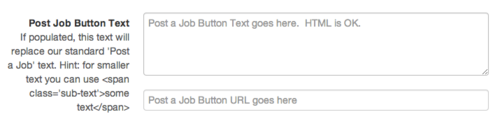
There are two fields. One for the button text, and one for the button URL.
You can use HTML in the button text. Below is what our standard button HTML looks like so you can get a sense of how to format things (text size, etc):
<a class=”btn btn-purchase” href=”/post“><span>Post a Job</span><br/> <span class=’sub-text‘>Only $295 for 30 days</span></a>
A few caveats:
– If you provide custom button text, you must provide a URL
– Note you’ll need to use an absolute URL (http://www.your-url.com/post).
