In this unprecedented time, we all understand that Remote work is more important than ever before.
Today, we’re excited to launch a new suite of features designed to make the Remote experience on your job board better for Employers and Job Seekers.
Employer Experience
When posting a job, Employers can now specify whether work is performed in one of three ways:
- On Site: This means the Employee will report to a physical office location. This is our traditional location functionality where the Employer provides the location that the work will take place.
- Remote: This means the Employee can conduct their work 100% remotely. The Employer is given the option to provide the location of their company headquarters.
- Temporarily Remote: This option was added to address the current situation with Covid-19. In this case, the Employer is currently allowing remote work, but will eventually require the Employee to return to a physical office location.
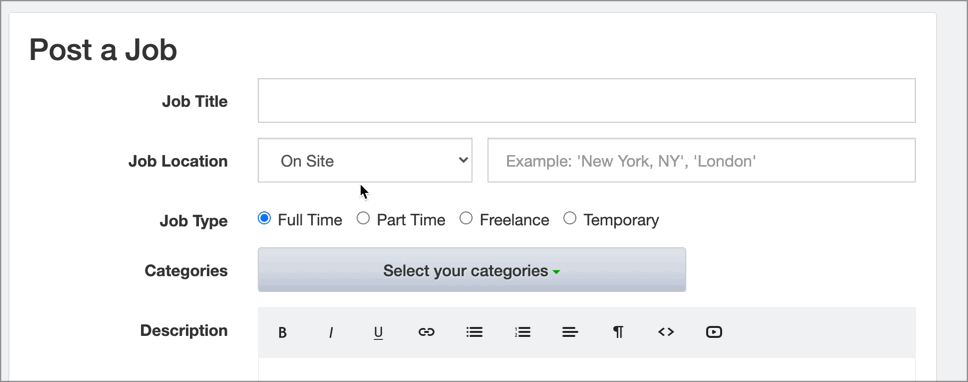
Of course, we fully support Google for Jobs TELECOMMUTE markup as part of this work. 💥
Job Seeker Experience
For Job Seekers, we’ve added a much more intuitive search experience when looking for remote opportunities. We now autosuggest against a large list of “Magic Words” (which you can control!), such as “Remote”, “Anywhere”, “WFH”, Work From Home”, etc.
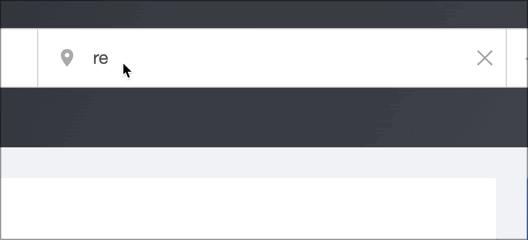
Job Seekers can also filter their results to Onsite, Remote, Temporarily Remote using our new Workplace location filter.
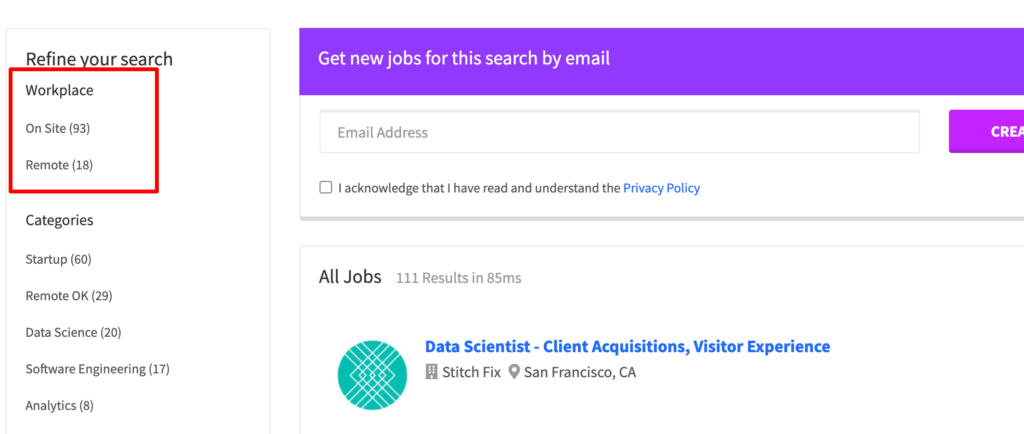
We have also introduced new iconography to represent Remote Jobs:
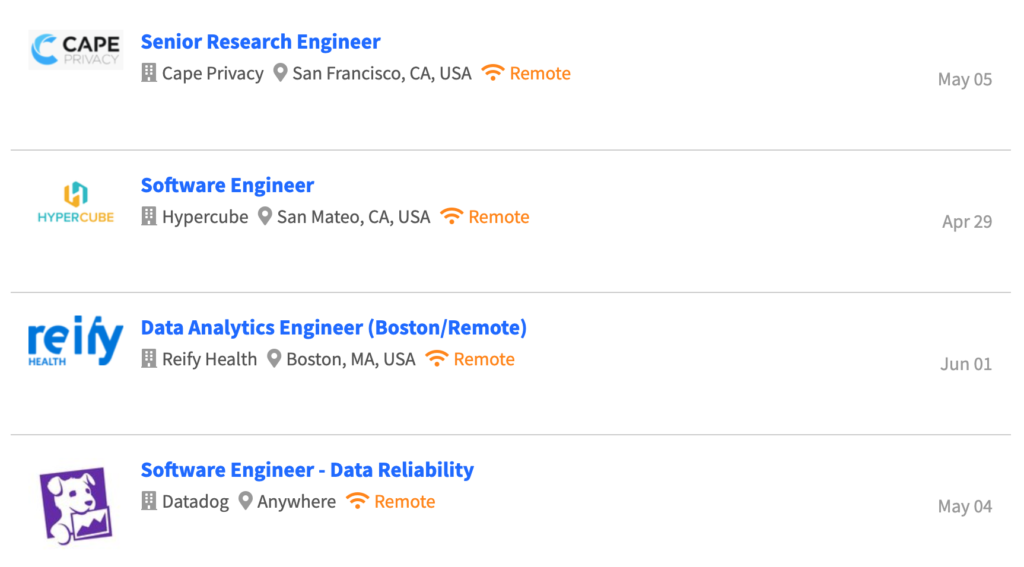
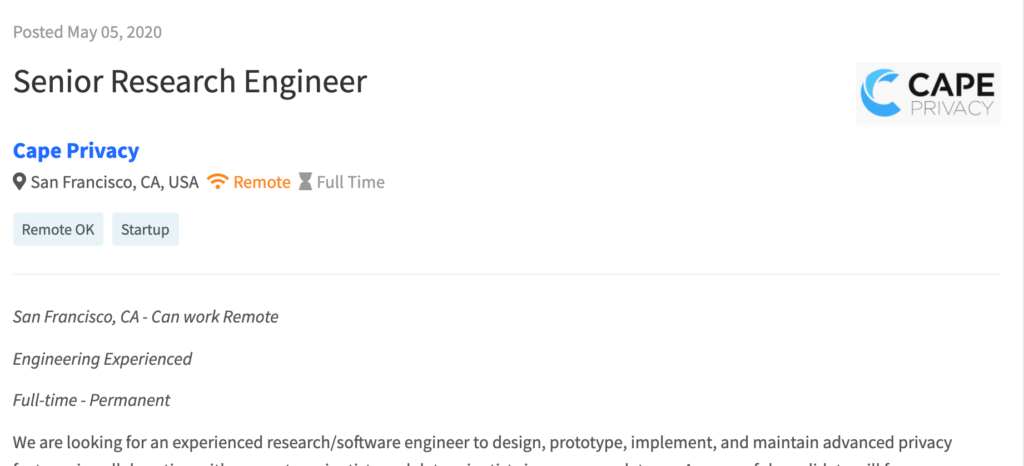
Job Seekers can also now update their Profiles to indicate if they are either Open to Remote work or Open to Relocation.
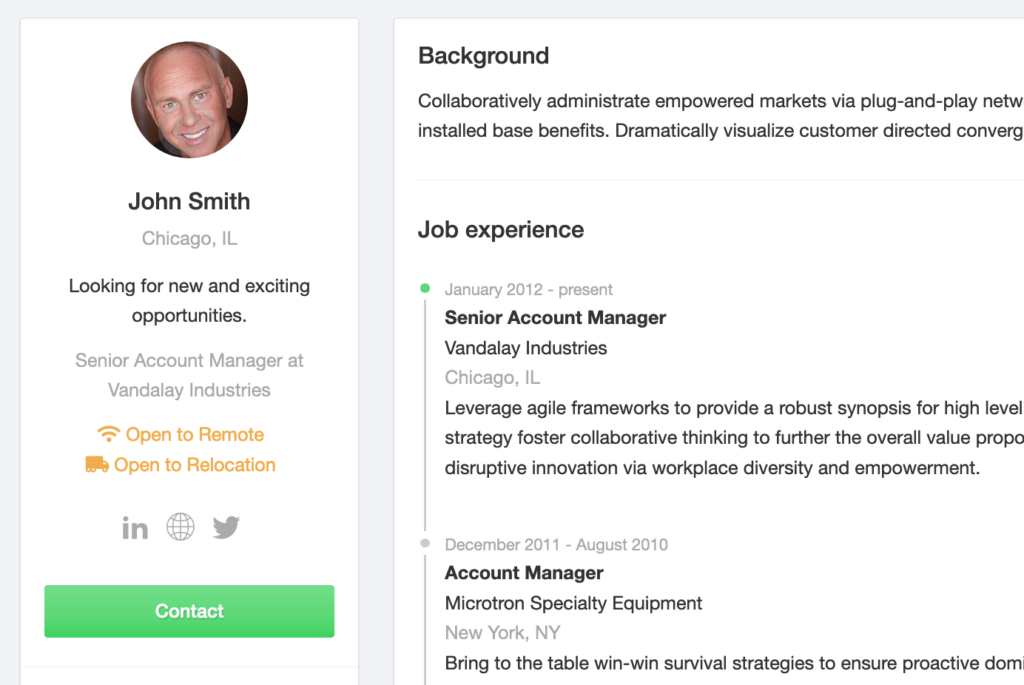
Admin changes
Finally, we’ve given job board operators fine tuned controls over the Remote experience.
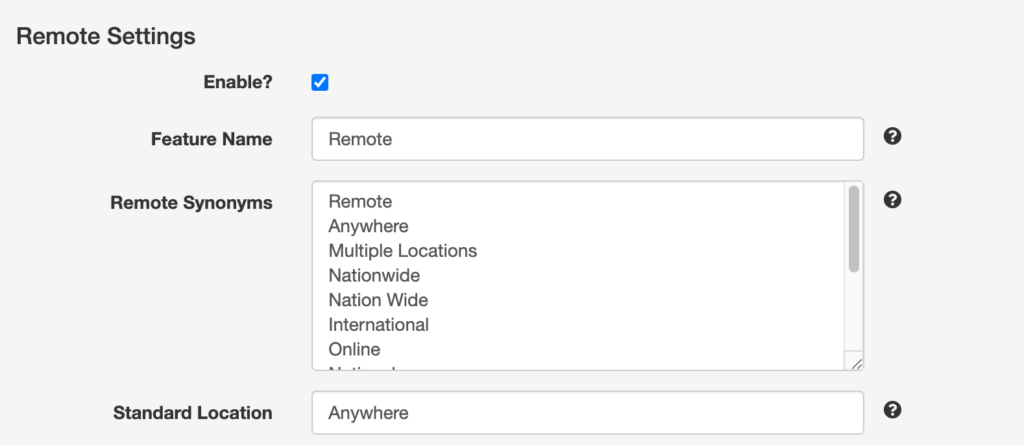
These controls are located in your admin panel under Job Settings > Rules > Remote Settings. As an admin, you can control the following settings:
Enable?
Controls whether or not Remote exists as a concept on your job board.
Feature Name
Control the name of the “Remote” feature. For example, instead of Remote, you might want to use the term “Telemcommute” in your specific industry.
Remote Synonyms
This list of words will trigger the autosuggestion of a remote search. Please Note: The ordering of the words matters, as words higher in the list will be suggested first.
Standard Location
This is the term that will replace the traditional location of the job when a job is remote. E.g. instead of displaying “New York, NY” the system will display “Anywhere”
We’ve also made changes to support the submission of Remote jobs via our API, CSV imports and XML imports. All our documentation has been updated to reflect these new additions.
