Today we are excited to announce the launch of a powerful new feature to JobBoard.io customers – Taxonomies.
Taxonomies allow you to categorize your jobs in powerful new ways to enhance job organization and discovery.
Historically our platform has only allowed you to organize jobs under “Categories”. While you could create a list of categories, you couldn’t create any other organization of jobs or implement any hierarchies within your Categories.
Taxonomies change all of this and much more.
Setup and management of Taxonomies is located under Job Settings > Taxonomies.
You can control whether or not selection of a Taxonomy is required while posting a job, as well as set a maximum number of values that can be selected for each Taxonomy.
Upon clicking Manage, you’ll be taken to a list of all the values under that particular Taxonomy. From here you can edit a specific Taxonomy item, or add new ones (including creating hierarchies!).
For each Taxonomy item, you can set the name, the URL structure, an equivalent O*Net Code (which is used by our Google for Jobs markup), the Meta Title and Meta Description, as well as create an entire set of rich HTML to be displayed when this Taxonomy is selected in the search results.
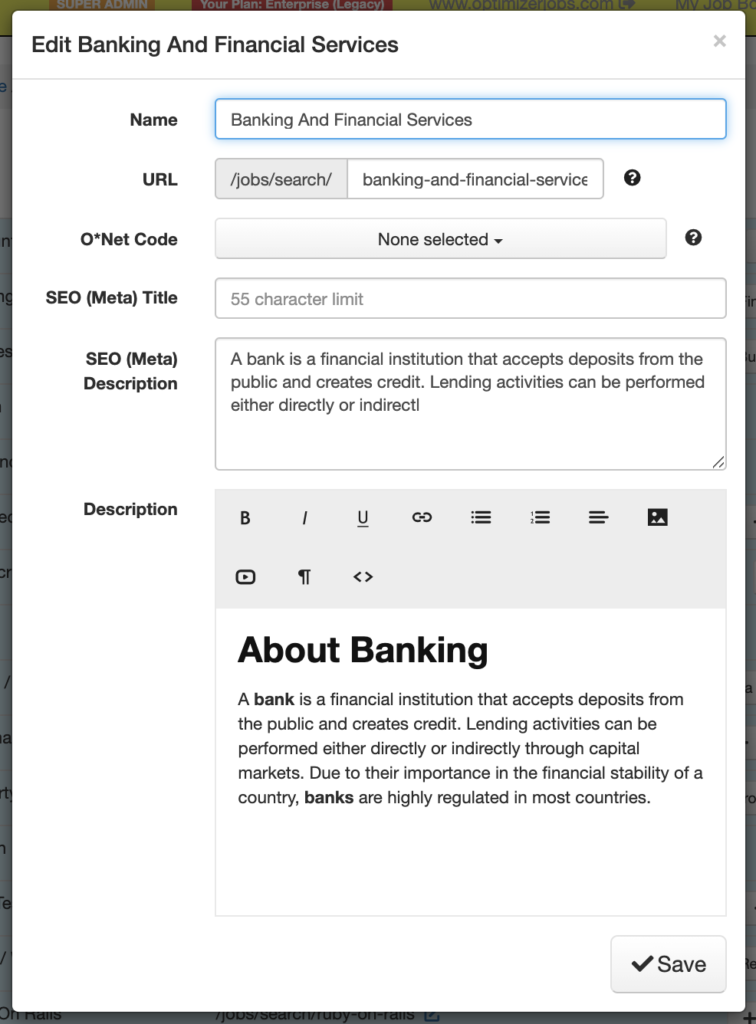
Taxonomies associated with a job will display at the top of the job along with the other details such as location and job type. Each Taxonomy links directly to a filtered search result.
We’ve also launched a new Taxonomies widget, which replaces our legacy Categories widget. This widget allows you to generate links to search results with a specific Taxonomy selected. You can control which Taxonomies to display, choose whether to show counts, control the widget header text and more.
Any time you encounter a link to a Taxonomy, the URL will lead the job seeker to a search result with that Taxonomy selected as the job filter.
In the example below, the Sector “Database”, a child of “IT” is selected. You’ll note there is custom text associated with “Database” which displays just above the search results.
Removing all the filters, you can see how Taxonomies are displayed as filters in search results:
Finally, our powerful XML exporter also supports filtering jobs by Taxonomies – allowing you to create fine tuned XML feeds with ease!
As of today, all Categories will be migrated over to utilize our new Taxonomies feature. We hope you enjoy this powerful new tool as much as we enjoyed building it!
