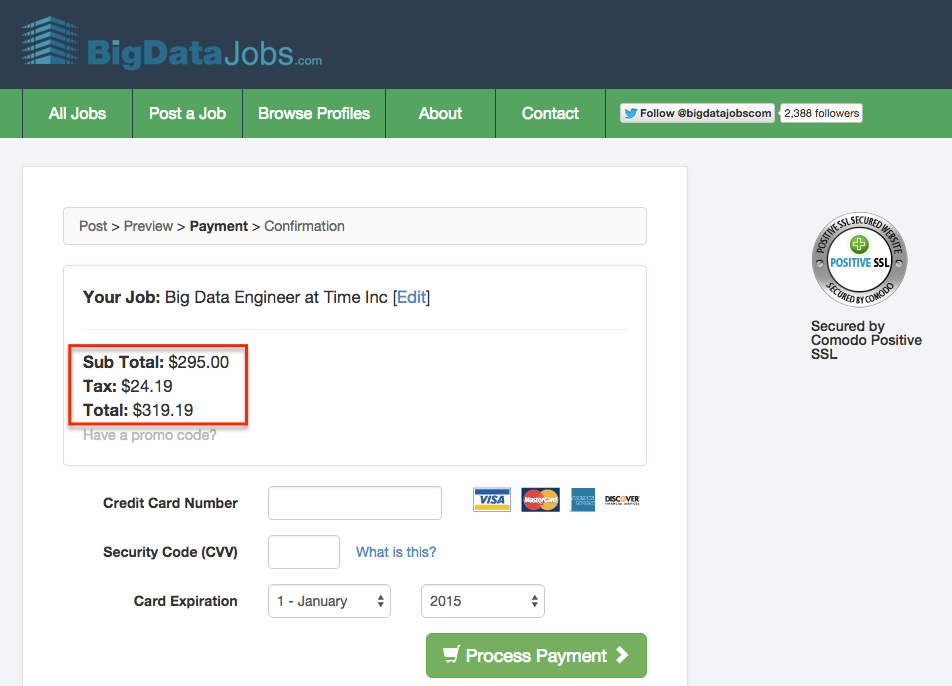We are pleased to announce we now support charging Tax/VAT/GMT as part of your checkout process.
Setting it up is easy. Simply go to Site Config > Ecommerce/Billing and enter a tax amount in the “Sales Tax” field. That’s it – you’re done!
Please note this feature is only available on our paid plans, and only currently available if you use Stripe as your merchant account provider.
Once it is setup, when a Employer is posting, they will see a Sub Total, a Tax amount, and a Total.