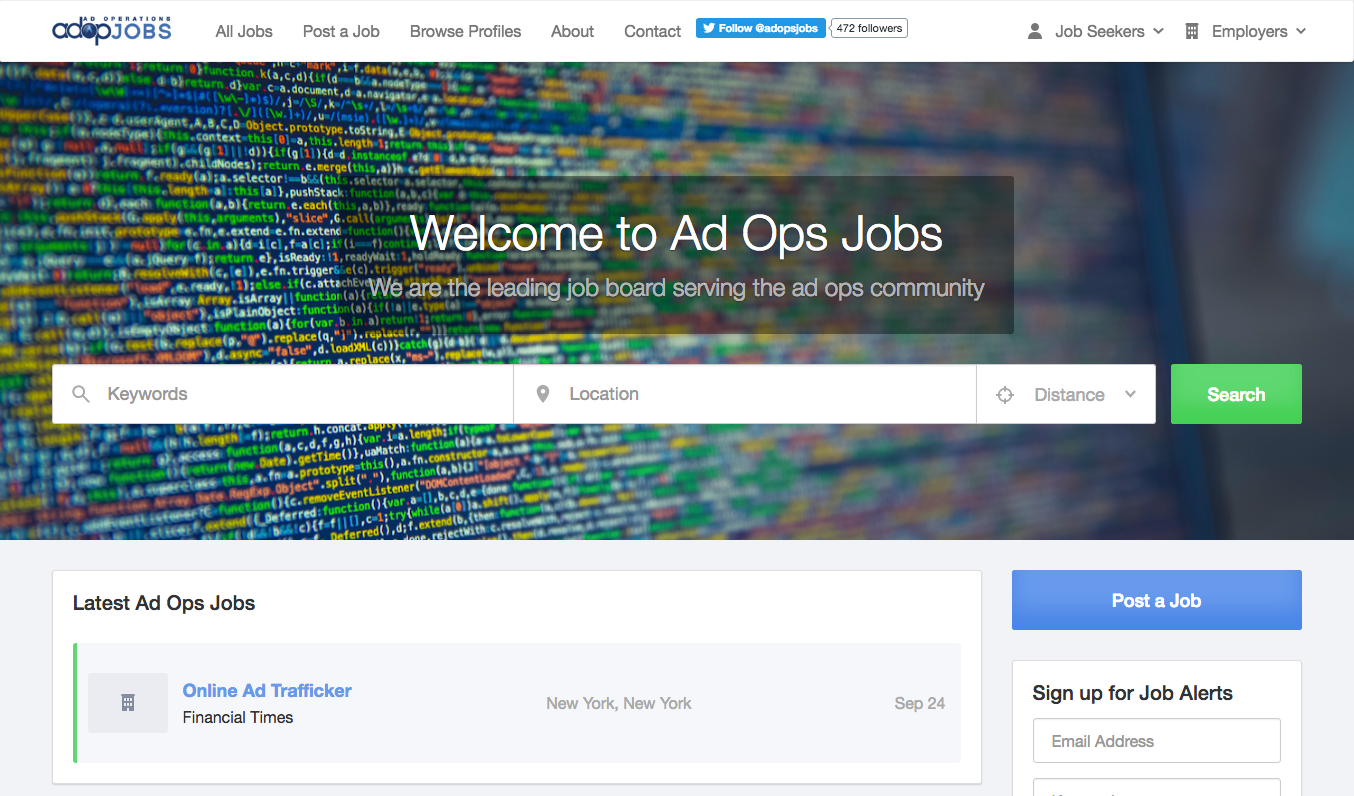Our latest update marks the culmination of months of research, development, design and testing. We’re thrilled to be able to finally share it with you.
In this update, we’ve built on our foundation of speed and simplicity, while adding intuitive and powerful new features. We’ve focused on two major areas: customization and user experience.
We’ve refined the user experience for your candidates and employers with a fresh, clean and modern look for your job board, optimized for the modern web.
We’ve also added extensive customization features. Our goal was to make it just as simple to customize your job board as it is to launch. With our intuitive drag and drop editor, you can match JobBoard.io to your brand and vision for your new or existing job board.
In short, this is the biggest update we’ve ever launched.
What’s new:
- Visual Update: We’ve refined the entire job board experience for employers, candidates and visitors. Every page of the platform has received a facelift.
- Drag & Drop Homepage Editor: Transform your homepage with an intuitive drag and drop editor. All elements on your homepage have been “widgetized” so you can control exactly what you want to appear, and where.
- Powerful new search: A completely new job & profile search experience, allowing your users to filter searches using a powerful faceted navigation.
- Completely new Employer Profiles: We’ve taken our existing Employer profile pages and cranked them up to 11! New options include a new mega carousel which includes a Hero image, video options and on page job search specific to that employer.
- New Job Details Page: The all important job details page has been reworked. Not only is it cleaner, but it includes multiple Apply button Call to Actions, and a new intelligent “Similar Jobs” feature.
- Navigation Options: Customize your header navigation to match your brand. Logo in the center? No problem!
Visual Update
Many job boards feel crowded, bloated and busy. This makes them difficult to navigate and they suffer poor conversion and sales as a result.
At JobBoard.io, we’re focused on developing a look and feel that is clean, modern, high-converting and looks great on desktop, mobile and tablets.
With this update, we’ve continued to evolve that look. Fresh yet familiar, we’ve made refinements across JobBoard.io, improving the homepage (including support for a beautiful new Hero image), Job Details, login process, eCommerce, custom pages, blogs and so much more.
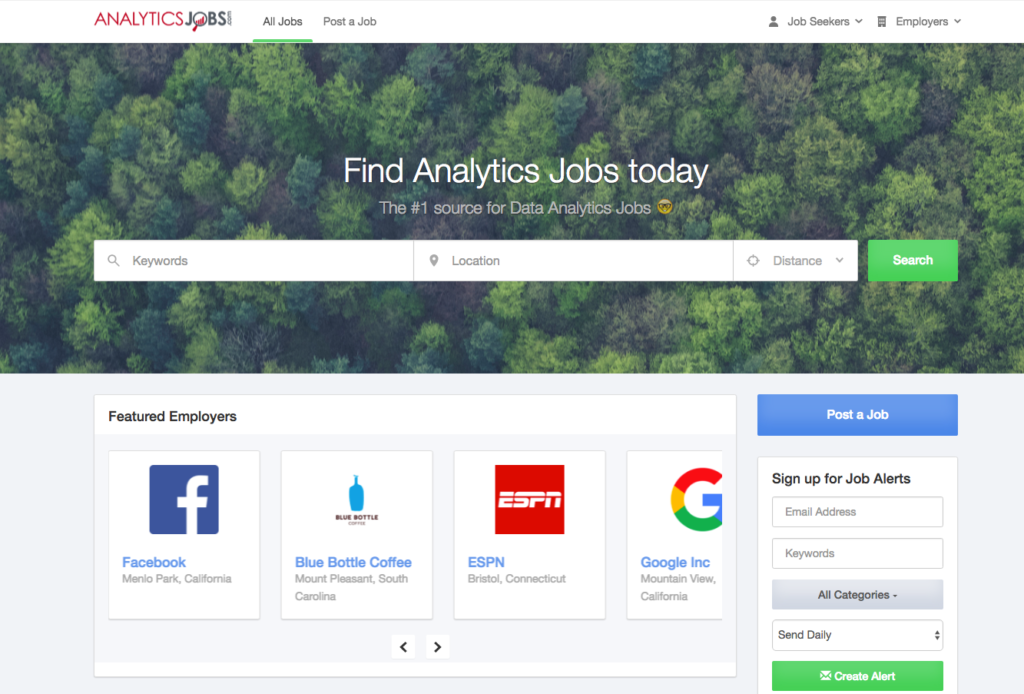
Drag & Drop Homepage Editor
One of the most important parts of your role as a job board owner is managing and expressing your brand.
With a simple drag & drop you can customize your job board homepage. By re-ordering, editing or adding new widgets, you can customize your JobBoard.io homepage to match your brand and vision.
The following widgets are available:
- Backfill Widget – Display your selected backfill jobs
- Button Widget – Add a custom button, pointing to a page or custom web address
- Employer Widget – Create an area highlighting specific employers. Choose if you want them to auto rotate, be in a fixed or random order, and more!
- Category List Widget – Display a list of categories
- Job Alert Widget – Display the job alert sign-up form
- Job List Widget – Display your job posts, or just featured jobs – you can control the number of jobs, whether to show images and paging, and more!
- Search/Banner Widget – Display the search form and express your brand identify with a customizable background, title and subtitle.
- Text Widget – Display custom text or HTML code
Each of these widgets can be duplicated and placed in a full-width column, main column or sidebar.
Powerful New Search
We’ve completely rethought the Job and Profile search from the ground up. Our new search results page includes search filters that allow users to quickly dive deep into their search results, and of course easily save that search as a Job Alert! Oh and results can now be ordered by Best Match or Newest first. 🙂
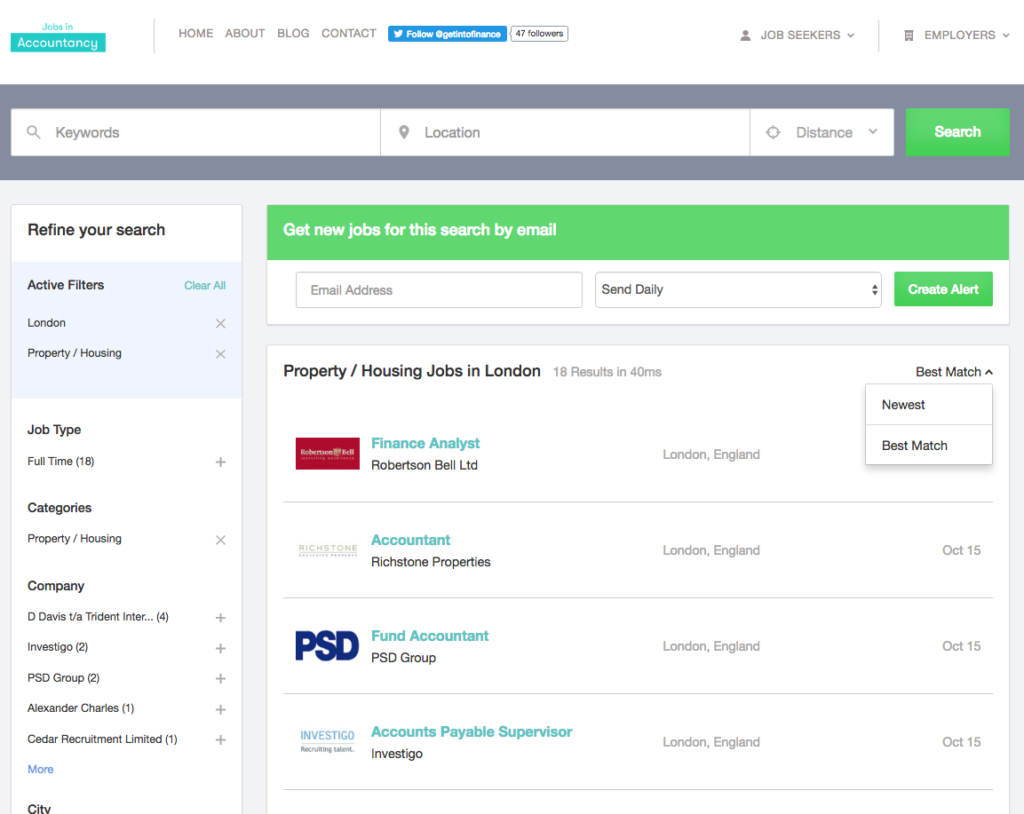
New Employer Profile
We think you’ll love our beautiful new Employer profile pages. Employers can now upload a large cover image, as well as a video from either Youtube or Vimeo. These assets will display and rotate in a carousel at the top of the page. We’ve also added a slick new search capability to the profile page – so job seekers can quickly find opportunities that are the right fit for them. More to come here!
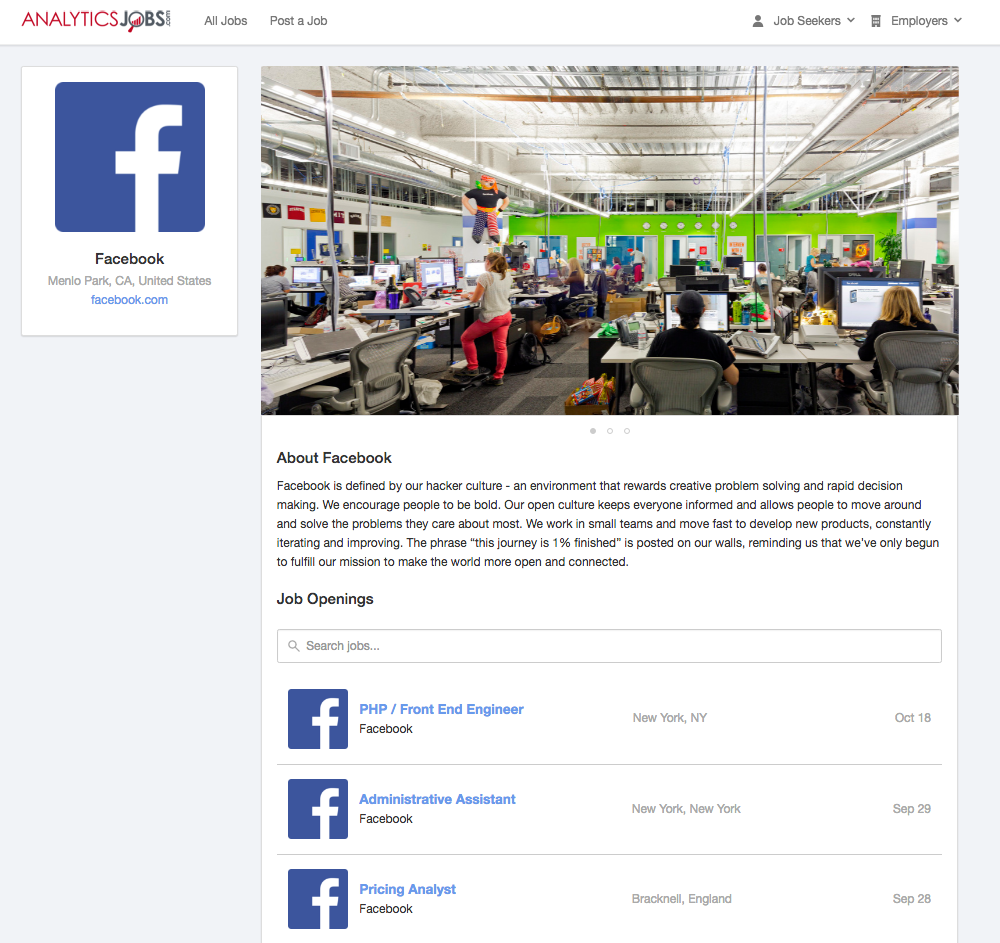
New Job Details
The Job Details page has received a major facelift as well. We’ve improved the layout and organization, added an additional Apply call to action, a new search bar above the job details and a new “Similar Jobs” widget which displays jobs that match the one the job seeker currently viewing.
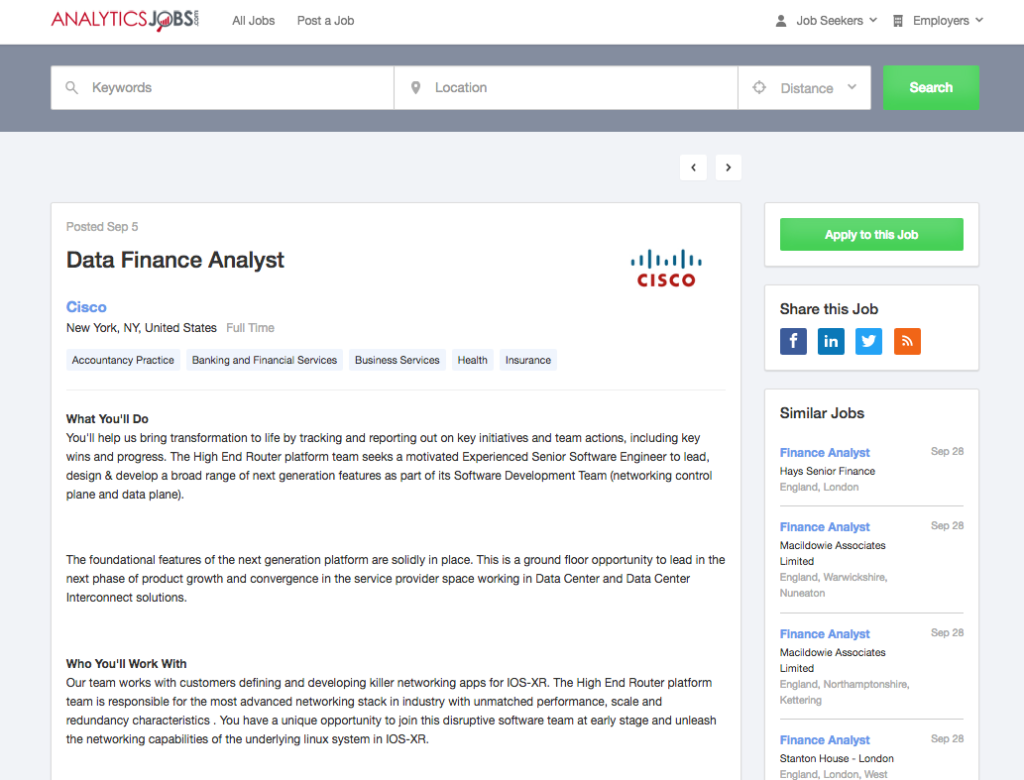
Navigation Options
As well as introducing a new default look for the navigation, we’ve also added a range of options:
Slim: The default menu style. Your logo is displayed to the left of the menu. Menu remains “sticky” on scroll.
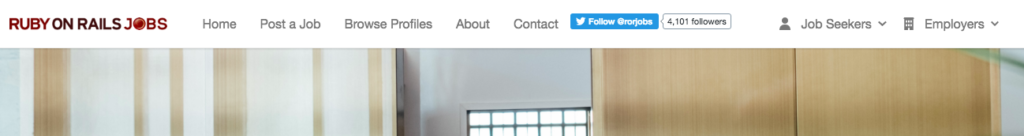
Centered Logo: Your logo is displayed above a center aligned navigation (also support a banner ad)
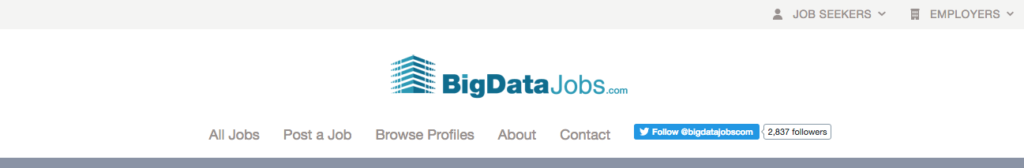
Stacked: Your logo is displayed above the navigation. Great when you want a banner inline with the logo.
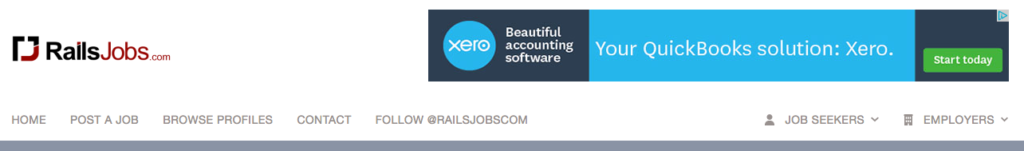
Adjacent: Your logo is displayed to the left of the menu, but with some more height. Good when you want a bit more size to your logo, but still want a slim profile.

Moving Forward
We can’t wait to see how you use these features to customize your job board! We’ll be sharing more details about each of these and other new features in more focused posts over the next few weeks.
We plan to continue to build on these improvements over time with more features that are useful to you. If you have feedback or feature suggestions we’d love to hear them – click the ‘chat’ icon and let us know your thoughts!