We recently announced the biggest update we’ve ever launched.
We’ve refined the user experience for your candidates and employers with a fresh, clean and modern look for your job board. We’ve also added extensive customization functionality and improved some existing features.
You can read all about this update here. In this series, we focus on just 1 aspect of this update and how you can use it to improve your job board.
In this ‘Feature Spotlight’ we focus on the new Homepage Banner.
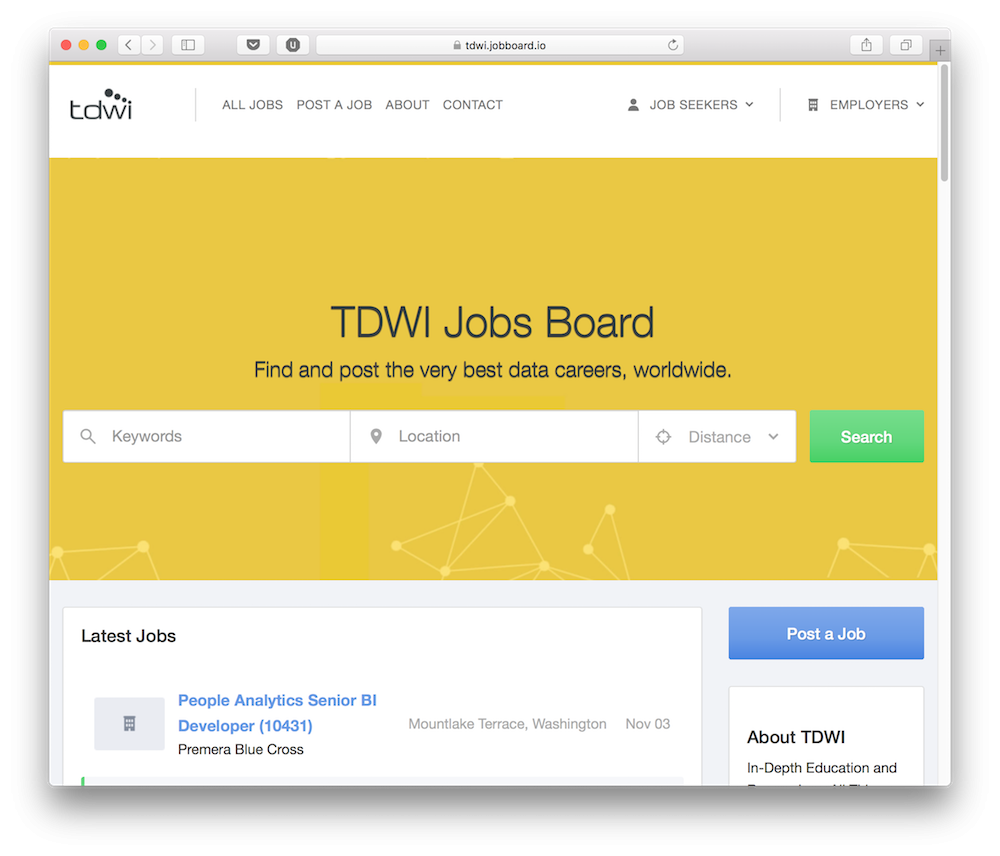
How to Use the New Home Page Banner
- Login to your JobBoard.io admin
- Click ‘Site Config’
- Click ’Themes’
- Click ‘Edit Homepage Layout’
- Add a ‘Search Widget’ and place it in the ‘Full Width Column’
- Click ‘Edit’
Tips on Using The Homepage Banner
- Include a great headline:
- Explain your job board in as few words as possible. For example: “Think different.” (Apple). The best headlines are between five to seven words.
- Highlight the key benefit of your job board. If you have an advantage over your competitors, isolate it and explain it briefly. For example: “It’s everywhere you want to be.” (Visa)
- Review your slogan regularly – If you change your products or brand, change the headline to match.
- Include a great sub headline:
- Don’t duplicate your headline – A good sub headline adds to the information provided in the headline; it shouldn’t repeat it.
- Consider including your target keywords – keywords are important online marketing tools. Keywords help search engines match your job board with visitors.
- Be brief – A sub headline is smaller, so can be longer – but a brief sub headline is more memory.
- For example:
- Headline – The Job Board For Data Professionals
- Subtitle – Find and post the very best data careers, worldwide.
- Headline – CoffeeJobs.com
- Subtitle – The online resource for café & hospitality jobs
- Upload an image which reflects your brand. You can find royalty free, high quality images at Unsplash.com.
- If you don’t upload an image, select an background color which matches your brand.
- Don’t feel limited to a full-width banner – you can move the ‘search widget’ to the main column to reduce the size, or even add additional search widgets
