Today we’re excited to announce a new Data Privacy center available to you in your job board admin panel.
This new Privacy center will be the hub for you to manage all your Privacy related activity on your job board.
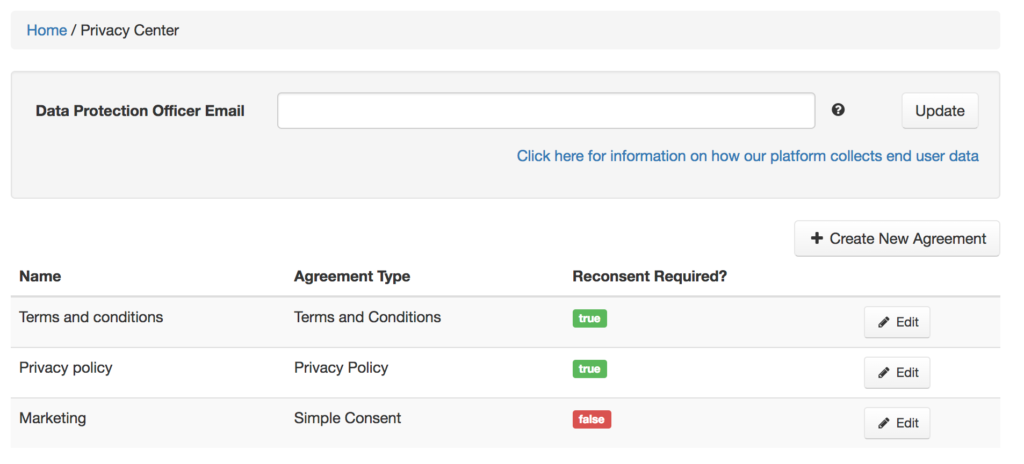
Data Protection Officer (DPO) Email
From the Privacy Center, you can specify a Data Protection Officer email. This allows you to specify a dedicated privacy contact which our system will use to notify on key events such as a Job Seeker or Employer exporting their data, or deleting their account.
Agreements
You will also be able to create various Agreements via the Privacy Center. There are a number of different types of Agreements you can create, and if you had previously created your own Privacy Policy or Terms and Conditions, you’ll find that it has been migrated here.
Agreements Types:
| Privacy Policy |
| Used for creating your Job Board Privacy Policy. Supports full text and HTML and will create a separate page on your site which the end user can visit to read the full Privacy Policy. |
| Terms and Conditions |
| Used for creating your Job Board Terms & Conditions. Supports full text and HTML and will create a separate page on your site which the end user can visit to “read the full Terms & Conditions. |
| Note: If both a Privacy Policy and Terms & Conditions are present, they will be presented together on the end user form. |
| Custom Agreement |
| Allows you to create an hyperlinked Agreement to present to your end users. Supports full text and HTML and will create a separate page on your site which the end user can visit to read the full Agreement. |
| Simple Consent |
| Allows you to create a one line consent to present to your end users. No separate page is created. |
For each Agreement Type, you can specify a number of options:
Forms
Which Forms should a particular Agreement appear on. Current available forms are Profile and Employer registration. We will soon be adding the Job Apply form and the Job Alert sign up form.
Explicit Consent
If checked, the end user will have to explicitly opt in to the Agreement via a checkbox. If not checked, the language will change to be more implicit i.e. “By registering you agree to our….” and a check box will not be presented. Agreements of Type “Simple Consent” will always require Explicit Consent.
Required
Allows you to specify if accepting the Agreement is required in order to complete the Form. Privacy Policy and Terms & Conditions are always presented as Required.
Agreement History
For all agreements, we store a timestamped history of when the Job Seeker or Employer accepted the Agreement and to what version of the Agreement they accepted.
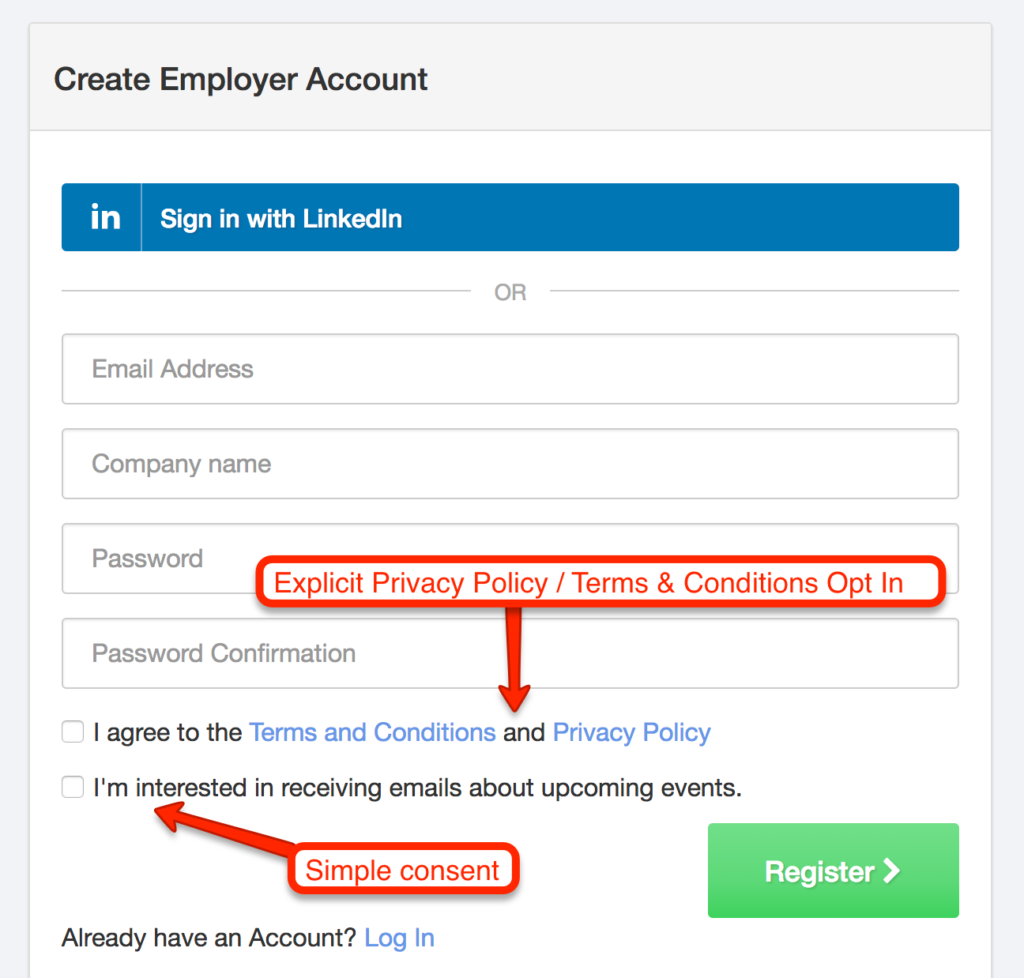
Updating Agreements
With existing agreements you may find that you need to update them from time to time. Sometimes it is a minor change, such as a spelling mistake or typo, but other times it could be something more significant, where you might make a major policy change you wish to inform your users about. In those cases you can save your agreement and “Require Reconsent”. This will prompts all users to re-consent to the Agreement the next time they login. It is presented in a modal like the example below:
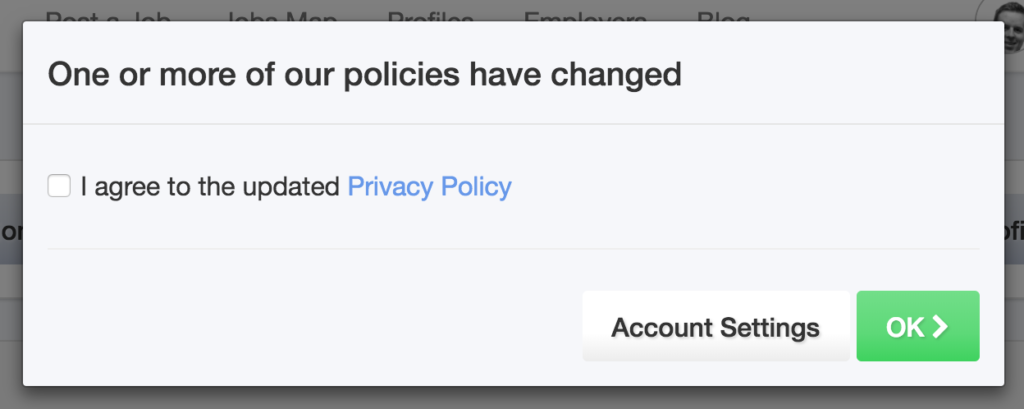
If a reconsent is required, your end users will not be able to continue to update their account unless they have agreed to the new terms.
Viewing Agreements
We’ve also added a new area under Profile and Employer accounts where users can see what Agreements they have agreed to and when (and also view what they agreed to).
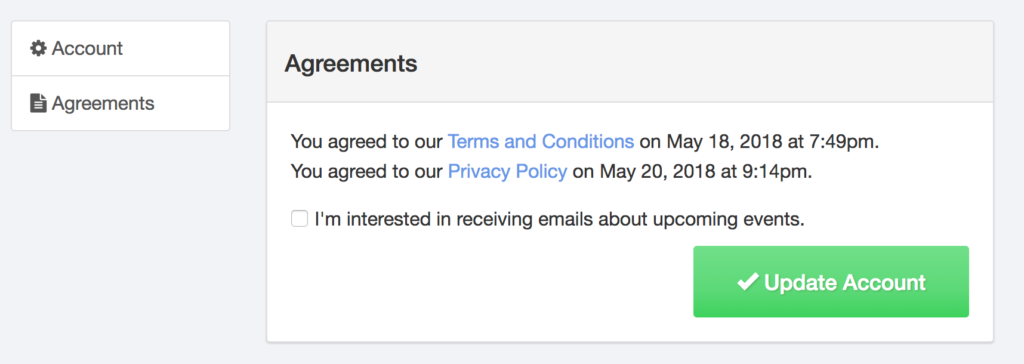
We have additional features related to the Privacy Center coming out soon. Stay tuned!
