In our latest update, we’ve improved how Applicants are displayed in JobBoard.io to help speed up your daily workflow.
Applicants are at the heart of any successful job board. In this update, we’ve made it easier to manage all your Applicants in one easy to use interface. JobBoard.io customers can now:
- See all Applicants in chronological order in one place – no more will you have to go to each individual job!
- Filter Applicants by Employer.
- Filter Applicants by whether they have established a full candidate profile
- Perform bulk actions on them, such as delete or exporting to a CSV file
- ‘Anonymize’ and ‘Delete’ applicants
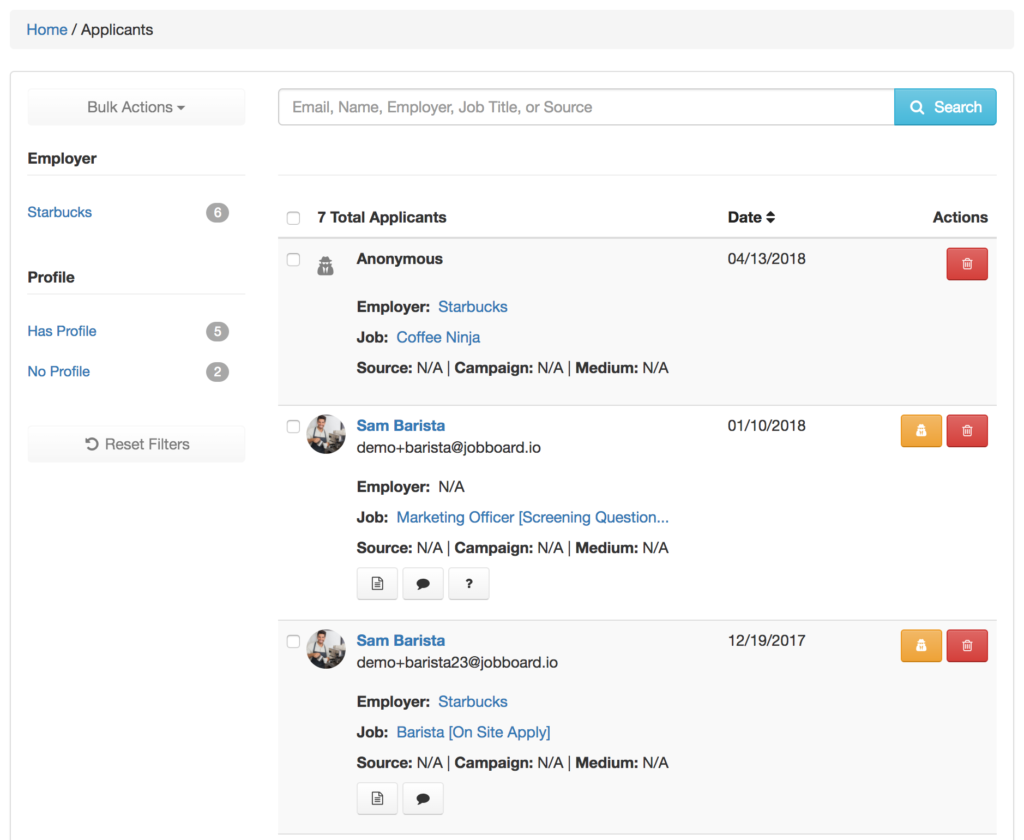
Filtering by Employer
To filter all applicants by the hiring employer:
- Go to ‘Applicants’ in the sidebar
- Click an ‘Employer’ in the sidebar
- The number of applicants is displayed and available for export
Filtering by Profile
To filter all applicants by whether they have an applicant profile:
- Go to ‘Applicants’ in the sidebar
- Click an ‘Has Profile’ in the sidebar
- The number of Applicants with (or without) profiles is listed and available for export
‘Anonymize’ and ‘Delete’ Applicants
The ability to ‘anonymize’ enables you to permanently delete all personal data associated with an Applicant, but retain general information that an application occurred for reporting purposes.
You may also now ‘delete’ Applicants entirely. This will remove their personal data and remove them from the application reporting statistics.
To anonymize or delete an Applicant:
- Find the Applicant you wish to anonymize or delete
- Click the anonymize or delete button in the ‘Actions’ column
We plan to continue to build on this improvement over time with more features that are useful to you. If you have feedback or feature suggestions we’d love to hear them – click the ‘chat’ icon and let us know your thoughts!
