Simple URLs can improve SEO rankings and make for easy to read posts on Social Media. To help in these areas, we’ve added the ability to set Custom URLs on Custom Pages and Blog Posts. Some of you have already found and begun using this feature, and we’re excited to make this available for everyone!
By default, the URL for a custom page would end with something like: /pages/98765-custom-page-title
Custom URLs will allow you to simplify this, making the URL more readable: /page-title
Setting a custom URL is easy. When creating a new page or blog, you’ll now see a field for URL. Enter the value you’d like for the URL, using dashes instead of spaces to separate words.
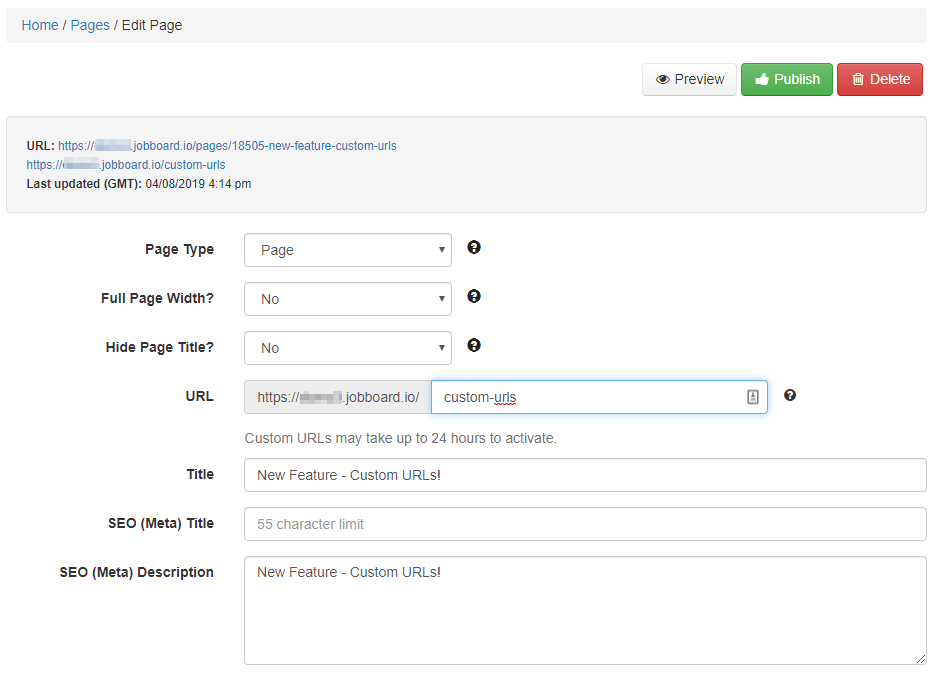
A few important notes:
- The default URL will continue to work. When updating existing pages, there’s no need to deprecate past publications of the old link.
- It may take Custom URLs up to 24 hours to activate. Be sure to account for this delay before sharing your new URL.
- Do NOT use system paths for your URL. This means avoiding things like /products, /jobs, etc
- Be sure not to use the same URL on two different pages.
- Each page may only have one Custom URL.
