Importing jobs through XML feeds is a great way to get a lot of job content for your site, but what happens if you don’t want all of the jobs in a particular feed? We’ve had the option to filter in the past, but it’s been necessary to write code. To make this process easier, we’ve created a tool that will take out the guesswork and build the filters for you. You can see what this tool looks like below:
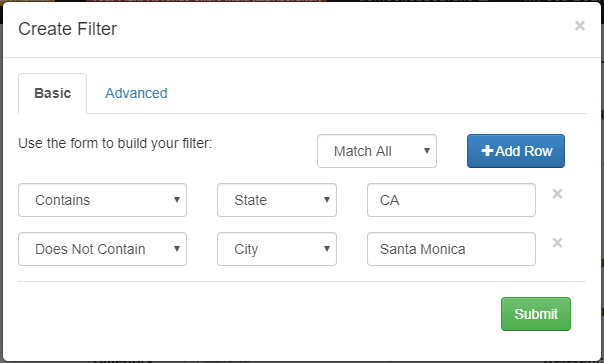
You’ll find detailed instructions for using the filters here.
In the example filter above, we have two parameters set up. For the State field, we’re checking to see that it Contains “CA”, meaning we will only import jobs that have the value “CA” in the State field. We’re also checking to see that the City field Does Not Contain “Santa Monica”, meaning any job listed with “Santa Monica” as the City will not be imported. In effect, we’ll only import jobs that are in CA, but not if they are in Santa Monica.
To access the filters, the feed will need to be setup first. Locate the feed you’d like to set a filter on and click the edit button. Scroll to the bottom, and you’ll see an option for “Custom XML Filter”.
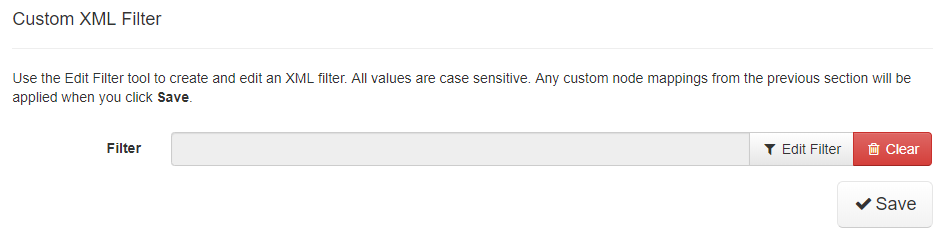
For those that do wish to continue writing filters on their own, click the “Advanced” tab to do so.
