We’ve recently added the ability to place banner notifications on your site. These notifications can be used for anything you may want to announce to your visitors. Are you hosting a career fair? Let your visitors know to boost attendance! Running a monthly special? Give employers the coupon code so they can take advantage of the sale. The possibilities are endless!
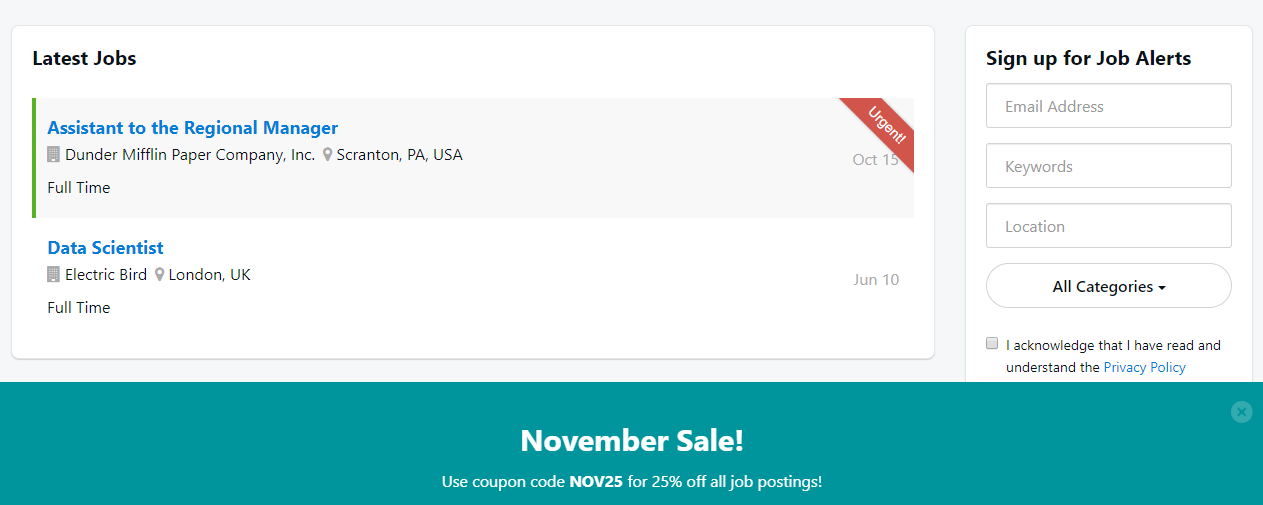
Notable Features
Scheduling: You’ll be able to set a Start Date and End Date for your Notifications. This means you can set up the notifications in advance so they’ll go live when you’re ready, and come down when they’re no longer valid. Please note, times listed are in UTC.
Branding: With color selectors for both Background and Text, you’ll be able to brand the notifications to match the aesthetic of your site.
CSS Styling: The text editor will accept HTML and CSS, so you can freely format your notification and call attention to what’s important.
Adding a Site Notification
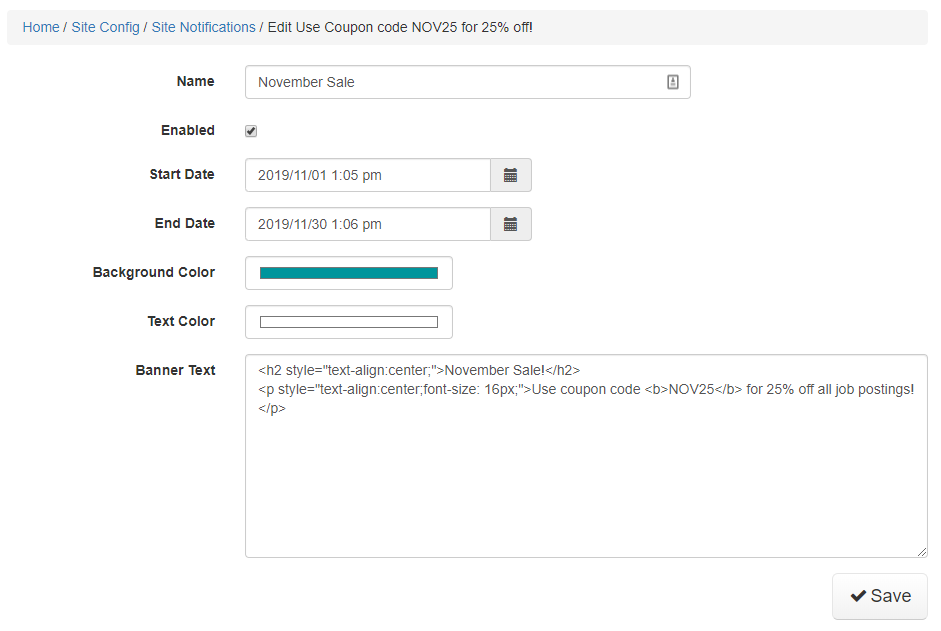
- Navigate to Site Config, and select the Site Text & Ads tab.
- Click the Edit Site Notifications button.
- Click Create Site Notification.
- Complete the form. Name, Banner Text, Start Date, and End Date are required fields.
- Name: For Admin use only. Name your notification so that you’ll recognize it later.
- Enabled: Check the box to Activate your notification.
- Start Date: Set the Date and Time that you’d like your notification to begin appearing on your site.
- End Date: Set the Date and Time that the notification should be removed from the site.
- Background Color: Choose a background color for the notification banner. The default is black.
- Text Color: Choose a color for the notification text. The default is white.
- Banner Text: Set the text for your notification. Use HTML and CSS to adjust formatting.
- When the notification is ready, click Save.
Bonus Update: Job Boosting Available for All Jobs
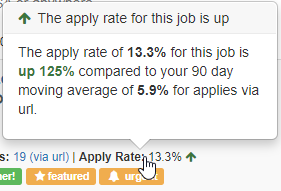
We also want to make sure everyone knows about a recent update for job boosting. We previously had some logic in place such that Job Boosts were only available for jobs that were under-performing based on your site’s average apply rate. We found that this was overly restrictive at times, especially for new sites. These requirements have been removed so that you’ll be able to boost any job that you’d like to give an extra push. The Boosting flow has not changed, but as a reminder:
- Navigate to the Home section of your admin panel.
- Hover the Apply Rate, and click the Boost this Job button.
- Select the desired boost. Please remember that the value of the boost selected will be added to your next monthly invoice.
- Once you’ve settled on the desired amount, click Boost this Job!
Job Boosts are currently available in the US, UK, and Canada.
