We’ve recently made some changes to the Job Seeker flow when a job board is setup to require registration in order to apply to a job. The changes we’ve rolled out include:
1. Dramatically improving the experience for Job Seekers.
2. Adding a setting to give you more options in how you acquire job seeker data.
3. More prominently presenting additional jobs once the apply process is complete.
Improved Experience
In the past, job seekers have always been taken to their account after registering. This means that applicants would register for their profile, then go back to their account screen rather than the job page or an apply page. They would then have to manually go back and relocate the job they were attempting to apply for. This was an extra headache for the job seeker, and didn’t create a great experience.
Moving forward, job seekers will be sent directly to the application form after registering their profile. Additionally, these job seekers will be taken to a page that shows similar jobs from your site after the application is submitted. This improved flow will make things easier for your new job seekers and improve engagement. This enhancement is already live on your site, no need to adjust any settings.
Optional Registration
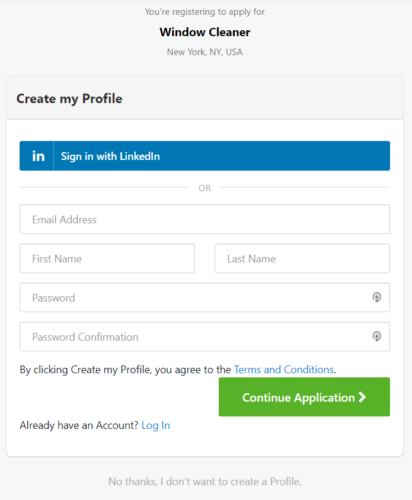
The second change we’ve made allows you to continue to “require” a profile registration to apply, but still give job seekers the chance to opt out. With this new setting enabled, we’ll add a link to the registration form to let job seekers skip Profile creation.
The screenshot above shows what this option will look like for your applicants. The link to opt out is fairly discreet; you may not have even noticed it at first glance. Below the form, you’ll see a grey link that reads “No thanks, I don’t want to create a Profile.” Clicking this link will take job seekers straight to an application form.
If you already require a profile and would like to enable this new setting, or haven’t previously required approval and would like to enable both options, follow the steps below:
- Navigate to the Profiles section of your admin panel.
- Open the More drop down, and select Profiles Setup.
- If it isn’t already enabled, check the box for Require Profile Login to Apply to Jobs.
- Enable the Allow Applicants to opt our of Profiles setting.
- Click Save.
