We’ve rolled out some additional features to help you combat spam and other less desirable postings.
As a Job Board operator, you can now blacklist certain domains or specific email addresses from creating Employer accounts.
These controls are available under Employers > More > Employer Setup > Spam Filters.
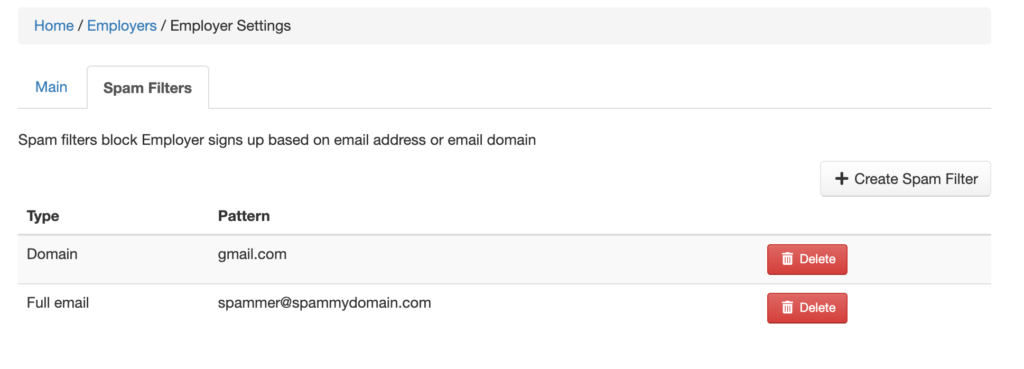
Setting up a block on something like gmail.com or yahoo.com is useful even if you don’t have any issues with spam posters as you may wish to require that Employers use a business email address in order to register.
We’ve also added new bulk controls to allow you to mass delete Employer accounts. You can now filter down to just Employer with active jobs, and filter Employers down by number of jobs. To combat spam for example, you can filter down to Employer accounts created in the past week with zero jobs, and then run a quick bulk deletion of those account.
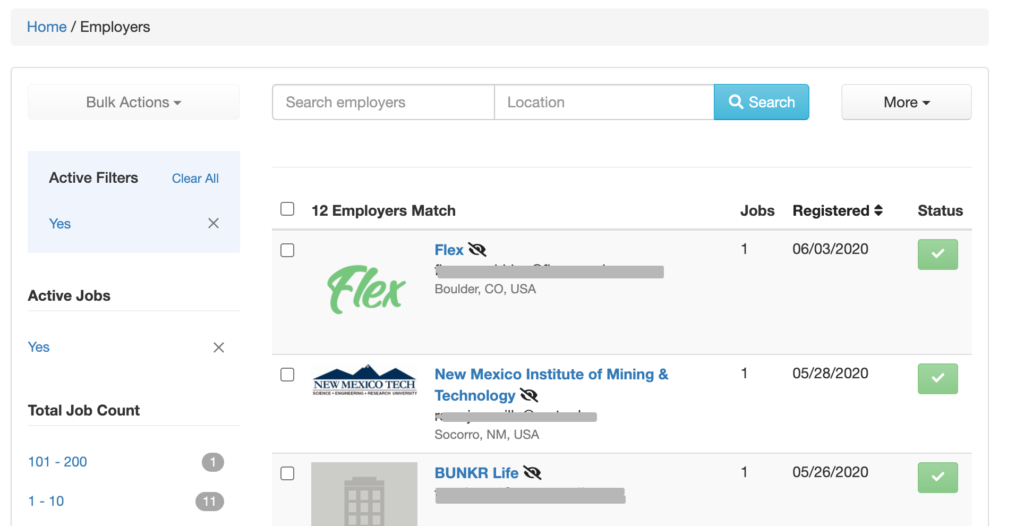
As a reminder, we have a number of other features to help combat spam postings, including full support for Google Recaptcha, as well as additional controls under Employer Settings:
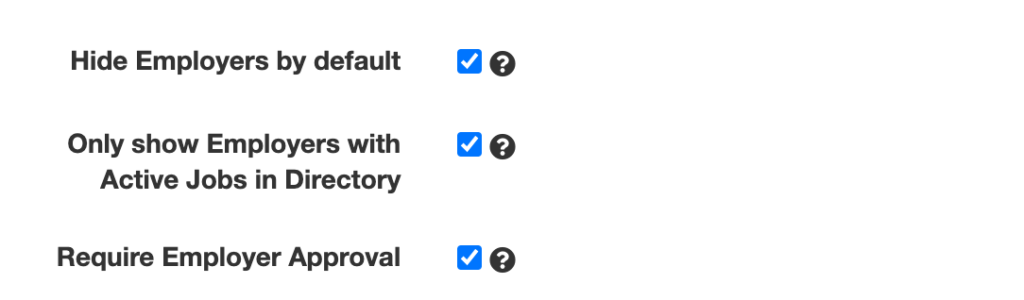
Hide Employers by default – this sets the Employer profile to hidden upon registration (though the employer can modify this on their own).
Only show Employers with Active Jobs in Direct – we encourage all sites to enable this. This ensures that only companies actually hiring will be featured in the directory.
Require Employer Approval – Employers will not be able to have their company profile page or their job postings go live without your approval.
