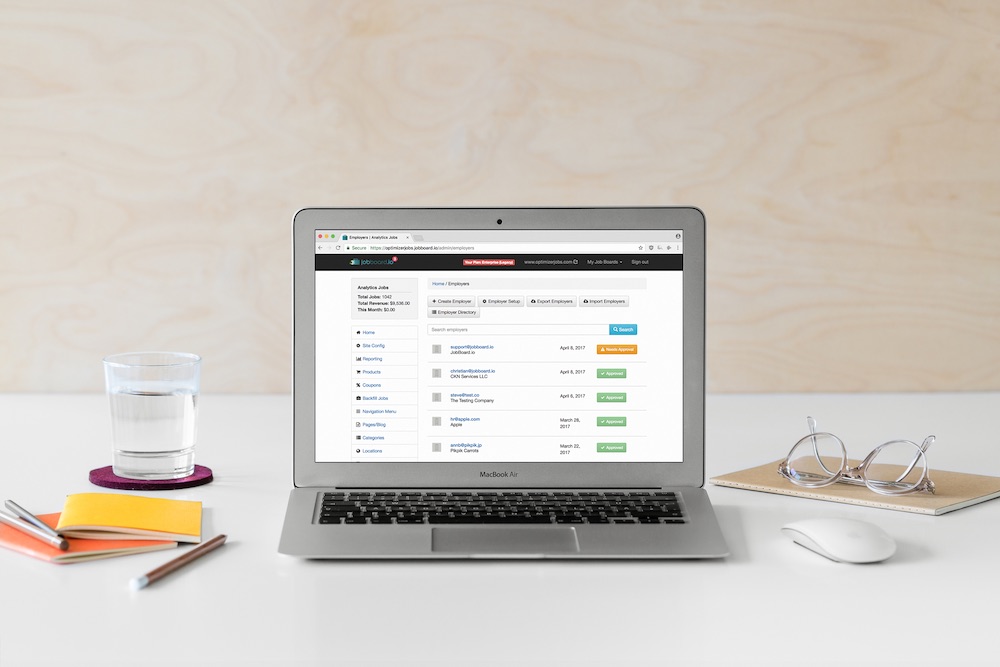In our latest update, we’ve continued to improve the ‘Employer Profiles’ feature, based upon your feedback.
- Employer Approval Required:
- Just like candidate profiles, employers can now create their accounts, but require approval in order to access their job packs, browse profiles or post jobs. Employers will be notified via a customizable email when their account is created and when their account is approved.
- CC Job Board owner on Registration:
- Get copied on the Employer welcome email so you know when someone registers.
- Require Phone on Registration:
- Allows you to require that an employer provides their phone # when registering.
- Customize Employer Welcome Email Text
- Change the welcome email text a new Employer gets when they register.
To require approval:
- Login to your JobBoard.io admin
- Click ‘Employers’
- Click ‘Employer Setup’
- Tick ‘Require Employer Approval’
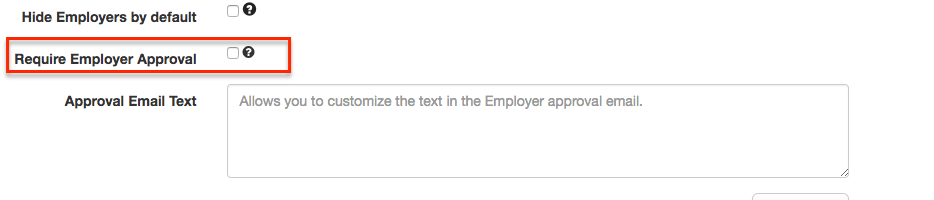
To approve an employer:
- Click ‘Employers’
- Click ‘Needs Approval’
- Click ‘Approve’
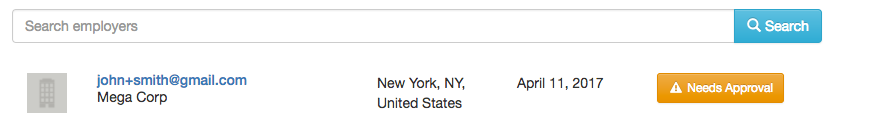
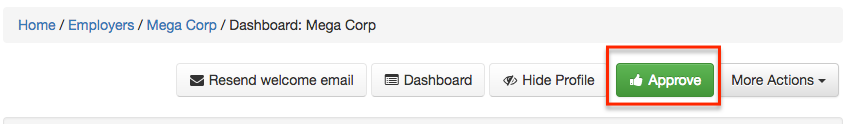
To revoke approval:
- Click ‘Employers’
- Click the employer you wish to edit
- Click ‘Revoke Approval’
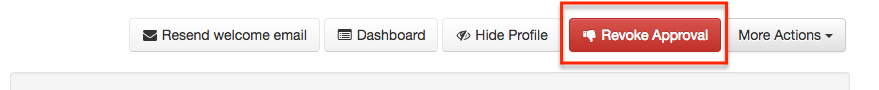
Tips on using these new features
- Are you a specialist job board? Ensure only qualified employers can post opportunities.
- Improve employer profile quality – Add text to your ‘Employer Welcome Email’ to encourage them to complete their ‘Employer Profile’ in order to be approved.
- Increase sales – Add a coupon to your ‘Employer Approval Email’ offering a discount on their next purchase.
- Build relationships – Enable ‘CC on Registration’ and/or the Phone # requirement to personally reach out to each new employer.